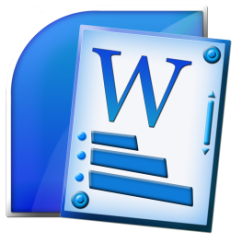|
Inserting Graphics, Charts and Objects
Inserting Clipart & Pictures Inserting shapes & SmartArt Controlling graphic placement and text wrapping Using the drawing canvas and drawing tools Inserting a Screenshot Inserting and Linking Excel Charts Using Wordart Objects Inserting Files Creating Forms Creating a form Use section breaks in forms Inserting Text, Checkbox and Dropdown form fields Set Form field options Inserting fields into your form Lock a form (Protection) Password protect forms Save as a template Use a form Using Referencing Tools Insert a Tables of Contents, Table of Figures and Index Footnotes and Endnotes Cross Referencing Create and use Bookmarks Insert hyperlinks Edit hyperlinks Use mailto: hyperlinks Mail Merging Use the Mail Merge Wizard Pane Use the Mail merge contextual ribbon Create a data source Use an existing data source Filter and Sort a Data Source in Word Create letters Create labels Predefined merge field blocks Insert merge fields Simulate a merge Preview merge data Merge to printer Merge to email Insert and use the: Fill-in, If, Then, Else, fields. |
Track and Merge Documents
Using Compare and Merge Documents Sending for Review and Tracking changes Accepting and Rejecting changes Features of the review ribbon Using version control in word 2010 Add, edit and remove Comments Introduction to Macros Record and Run a Macro Basic Macro editing Assigning macros to a ribbon or toolbar Building a Template Inbuilt Word templates Office online templates What is in a template? Create a template Edit and modify a template Include boilerplate text and styles Managing your Templates Word customisation Customise ribbons and Quick access toolbar Set default word options Set or edit default file paths Set or change languages for Word Manage add-in |